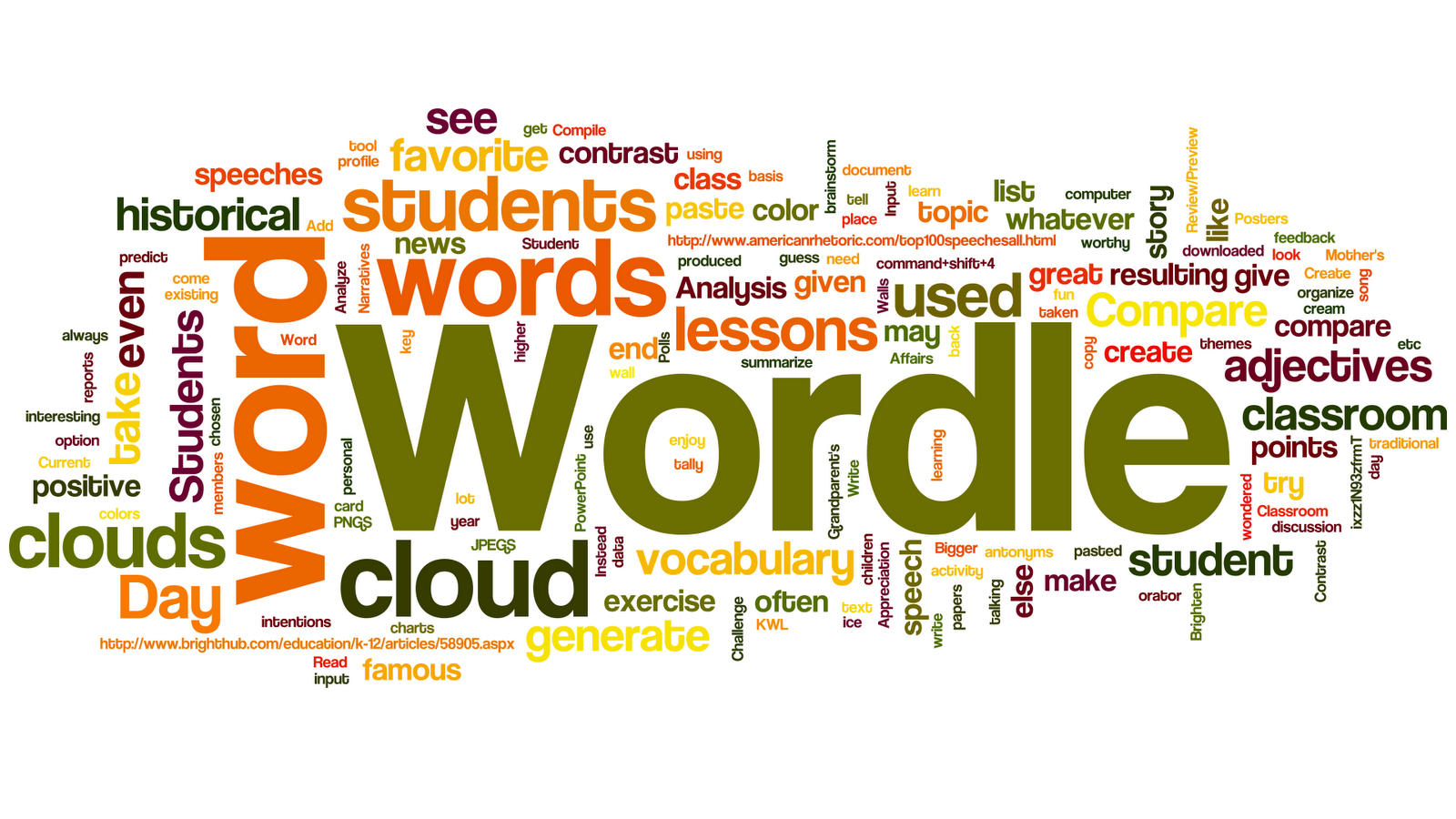Using Wikis as a Resource for Teachers
Wikis are an incredibly flexible tool.
- Create in online text for your classroom
- Try creating a choose your own adventure
- Have your students use a wiki to publish information about a topic that they are investigating
- Create an online presence for your school
- Create digital portfolios for students and teachers
- Create collaboration opportunities between classes across the school and across the world
Examples of how wikis can be used in classrooms
Web 2.0 in Education is a wiki created in the UK and explores the way Web 2.0 can be used in education.This site is designed to provide teachers with a directory of free webtools along with some suggestions as to how they may be used in the classroom. ePlanks is a wiki created by two Australian teachers from Hawkesdale in Victoria. It has lots of practical resources and ideas for classroom use.
edhouse wikiis another wiki created by Australian teachers providing links and resources for the classroom.
Educational Origami has been nominated for Best Educational wiki for 2008 and with good reason as it has a great list of resources around the use of higher order thinking in the classroom.
The Classroom 2.0 wiki is a companion to the Classroom2.0 that now has over 15,000 educator members. It has a wealth of links and ideas as well as announcements for upcoming educational programs.
This is a great wiki for advocates for Digital Citizenship. It provides links, ideas and resources for those who are interested in Digital Citizenship and it's importance in education. Put simply Digital citizenship is knowing how to behave safely and responsibly with regard to technology use.
Weblogged wiki is a wiki created by Will Richardson, as a resource center for his presentations and workshops. Very comprehensive overview of Web 2.0 applications in the classroom
David Warlick has created a CoLearners wiki using PM wiki which he uses in his presentations all over the world. Yet another example of how flexible and useful wikis can be.
CommentChallenge wiki is the 31 day comment challenge is a program to promote effective, meaningful comments run by several amazing edubloggers -- this is an example of something that those interested in facilitating effective communications should discuss and participate in.
This 21Ctools wiki created by Liz Davis, it has links for teachers (or anyone else who is interested) to technology tutorials. It contains tutorials on how to use applications like Delicious, Flickr, and many others.
Cool Tools for Schools is created by Lenva (twitter)
ShiftHappens is a wiki created by Karl Fisch and Scott McLeod. the wiki discusses the changes that are occurring in education and the world in general. It discusses in particular the video that they created called Did You Know?
Chris Betcher's wiki Betchablog that he uses for presenting at conferences. Chris is a teacher at Presbyterian Ladies College and is a leading light in the online educational world.
123 eLearning for life wiki is created by Julie Lindsay ICT head of technology at Doha in Qatar. It has resources, links and ideas around using Web2.0 technologies in education.